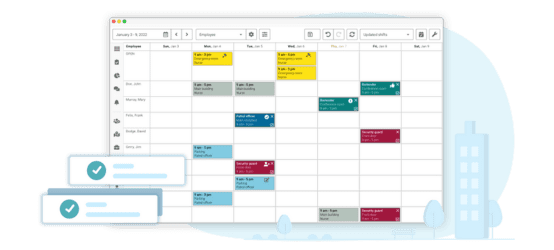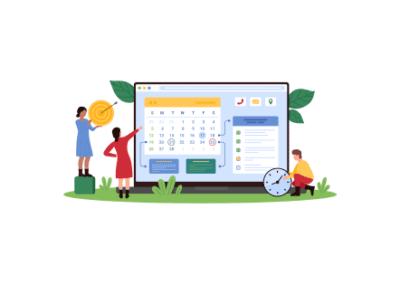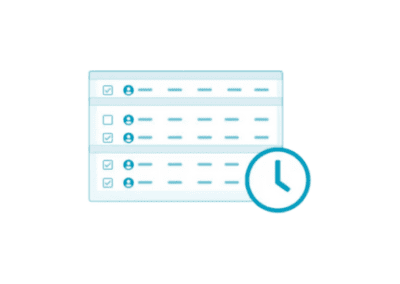Do you manage a mobile workforce? Do you have employees working in the field across multiple locations? That can be hard to manage, right? How do you know who is where, and when? Here at Celayix, we use geofencing in our employe scheduling software to help you overcome these common challenges.
What Is a Geofence?
A geofence is a virtual perimeter for a geographic area in the real world. Essentially, you use geographic coordinates to define an area that can be tracked with a GPS-enabled device.
What Is Geofencing?
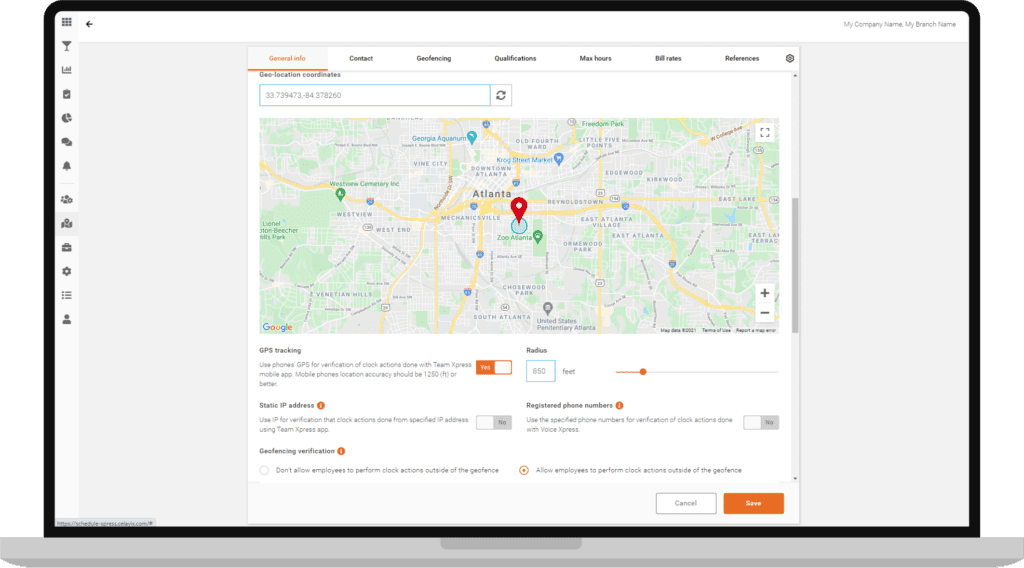
In the context of workforce management, geofencing is particularly useful for anything that is location-based. For example, you can set up a geofence on a particular site for your employees to check in. Your employees will have to be within this area to sign in and out of their shift. This eliminates scenarios where employees sign in to their shift when they’re not actually on site.
Geofencing also gives you the ability to monitor your employees’ location in real-time based on their GPS location. For industries that have a higher safety risk (e.g., security), you can set up safety checks during the shift so you know employees are safe. An advanced employee scheduling software system will also give your employees directions to their assigned workplace and let you communicate back and forth within the app.
Benefits of Using Geofencing
There are lots of benefits to using a feature like Geofencing that will make managing your workforce much easier.
Improved Time & Attendance Tracking
Time & attendance, timesheet or timecard fraud can cost you as much as 7% of your total payroll, and an astounding 43% of workers admit to padding timesheets. Thanks to Geofencing technology, remote or field employees will only be able to check in or out of their shift when they are within the permitted location. This prevents employees beginning their shift before they arrive on site, and therefore provides 100% accurate time and attendance data.
Accurate Payroll & Billing
Thanks to the improved time and attendance tracking, this data can be used to create accurate payroll and billing information. Time & attendance and payroll errors can cost you as much as 8% of your payroll value, so error-free information is crucial. Since geofencing data can be passed directly from the employees’ mobile app data to the system, and then onto your payroll and billing providers, there is no fear of human error.
Less Time Managing Employees
Geofencing truly shines when being used to manage a remote workforce, possibly working across different sites at different times. Geofencing gives managers peace of mind that employees have arrived on site on time, and are still on site before they check out of the shift. This reassurance means that less time is spent managing employees and verifying their whereabouts. With the time saved from managing employees, managers can focus on improving the business in other areas.
Improved Safety
As we previously mentioned, geofencing allows you to require safety checks from employees in higher risk roles/locations. This means employees have to go to the Celayix Mobile App, ensure they are on site and within the geofenced area, and they will be asked to verify that they are present and safe. The manager will then be able to see that verification and can rest easy knowing their employee is safe. Safety checks can be set up at whatever intervals you deem necessary with Celayix.
Improved Accountability
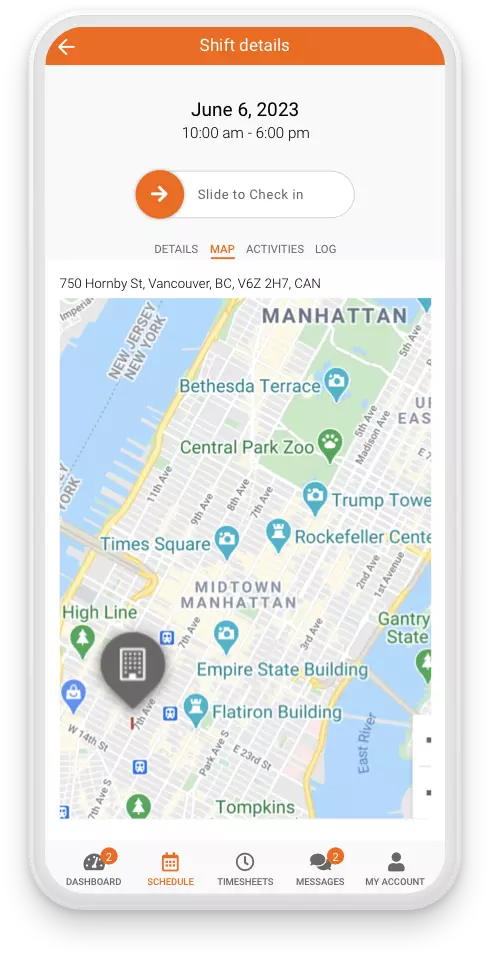
Geofencing In Action
We’ve integrated geofencing features into our staff scheduling software to make scheduling and employee management as easy as possible. Here’s a quick walkthrough of what geofencing looks like in Celayix.
Shifts and Locations At A Glance
We use Google Maps as the basis for our geofencing. Google Maps is one of the most highly used navigation apps and has a 95% confidence in location accuracy.
For managers, you can easily see all your shifts and their locations at a glance. Each pin represents a specific site. Here,the number in the pin shows how many shifts are assigned in that location.
The sidebar on the right shows you a number of shifts that require attention. You can easily see who is late for their shift, forgot to check out of their shift, and shifts that still need to be filled. You can also see who has already checked in/out, and employees who are on break.
Employee Check-Ins

On the left, you can see what the screen looks like when an employee is checking into a geofenced location.
In scenario on the left, the employee’s device has turned off GPS tracking. Their last known location is indicated by the red map pin with a question mark in the middle.
When the employee is outside the geofence, there is a dashed, red line outlining the perimeter.
Now, on the right, the employee has turned on GPS on their device. You can see their current location (red pin), but they are not within the geofence.
The perimeter is still outlined by a dashed, red line, and there is an “X” in the location pin.
Once the employee is within the geofence, their location pin turns green as well as the geofence perimeter.
They can now slide to check in to their shift.
It becomes quite evident that employee scheduling software and geofencing aren’t just instruments for scheduling, they are strategic tools that help maintain your relations with key stakeholders in your business – employees and clients. Being able to easily manage remote workers who visit client sites means that clients are kept happy and fewer problems arise. Aside from that, you can save a lot of money with accurate time and attendance tracking to feed into billing and payroll. If you’d like to see how much money Celayix can save you, take a look at our cost-benefit analyzer!
Video: Using Geofencing to Manage Your Workforce
We hope that this has helped you to understand how crucial a tool like geofencing can be in the right context. Not every business needs it, but those that do benefit significantly from implementing it. If you’d like to learn more about our shift scheduling, time and attendance software, get in touch with a solutions advisor today!