Choose the plan that works for you
We help companies like yours with complex employee scheduling and time & attendance needs.
Ready to take your employee scheduling to the next level? Check our plans below and request a free pricing quote.
Pro
For companies that want to advance their scheduling and simplify employee communication.
✓ Employee scheduling
✓ Rules-based scheduling
✓ Employee communication
✓ Automated notifications
✓ Schedule optimizer
✓ Employee app
✓ Manager app
✓ Time off management

Ultimate
Comprehensive workforce management with advanced scheduling, time tracking and attendance monitoring.
Everything in Pro, plus:
✓ Time tracking
✓ Attendance monitoring
✓ Pay + bill rate management
✓ Geofencing
✓ Self-scheduling
✓ Shift bidding
✓ 24×7 email support
✓ Integrations
Enterprise
For companies with over 250 employees who require tailored configurations and dedicated account management.
Everything in Ultimate, plus:
✓ Custom configurations
✓ Custom integrations
✓ API access
✓ Account management
✓ Priority support
✓ Personalized training
Pro
For companies that want to advance their scheduling and simplify employee communication.
✓ Employee scheduling
✓ Rules-based scheduling
✓ Employee communication
✓ Automated notifications
✓ Schedule optimizer
✓ Employee App
✓ Manager App
✓ Time off management
Ultimate

Comprehensive workforce management with advanced scheduling, time tracking and attendance monitoring.
Everything in Pro plus
✓ Time tracking
✓ Attendance monitoring
✓ Pay + bill rates
✓ Geofencing
✓ Self-scheduling
✓ Shift bidding
✓ 24×7 email support
✓ Integrations
Enterprise
For companies with over 250 employees who require tailored configurations and dedicated account management.
Everything in Ultimate plus
✓ Custom configurations
✓ Custom integrations
✓ API access
✓ Account management
✓ Priority support
✓ Personalized training
It’s time for your own employee scheduling system
Check out exactly how much you could save with our software with our Simple Savings Calculator. Get a custom Cost-Benefit Analysis for your business below.
Request pricing for our smart scheduling software
"*" indicates required fields
Find out what our customers think of us here!
Explore all features
- Pro
Pro
- Ultimate
Ultimate
- Enterprise
Enterprise
Our plans
Pro
Ultimate
Enterprise
Employee Scheduling
-
AI-Based Scheduling
AI based scheduling ensures best-fit candidates are scheduled into your shifts based on past scheduling behaviours and available & qualified staff
-
Auto-Fill Scheduling
Automatically fill schedules in seconds based on your unique business rules that include availability, certifications, skills, or any other criteria you use to create your schedules.
-
Self Scheduling
Optionally have staff receive and self-select into shifts which they are qualified for on a first-come, first-serve basis. All rules are considered and only qualified staff will see shifts.
-
Shift Bidding
Qualified (only!) staff may sign up for shifts until a deadline is reached, at which point a schedule manager will select from those responses their preferences for assignment.
-
Find Replacement
Automatically finds your available and qualified replacements for sick-calls, shift swaps, no-shows, and any last-minute schedule changes.
-
Shift Rotation
Create any number of employee lists or groups, and auto-schedule your shifts by rotating through each list.
-
Visual Shift Status
Immediately see the shift status with icons and color-coding to identify which shifts are unfilled, confirmed, checked-in, missing check-in, and more
-
Shift Distribution
Automatically send mobile app and email notifications for new or changed shifts to all eligible or affected staff. Send messages to all staff or subset of staff quickly and easily.
-
Rules Engine
Define an unlimited number of your own rules based on your policies, client contracts, employee contracts, regulatory requirements and more, used to generate 100% compliant schedules.
-
Overtime Warnings
Get immediate warnings of potential overtime situations to completely eliminate avoidable overtime.
-
Certification Rules
Ensure only qualified personnel are scheduled on the skills, credentials, and certifications you specify. Set start and expiry dates to ensure information is current.
-
Multi-Site Scheduling
Create and assign schedules across multiple locations.
-
Schedule Templates
Customize templates and shift types for your business, geographies, client or contract requirements, and recall instantly to generate new schedules based on an unlimited number of templates.
Employee Scheduling
-
AI-Based Scheduling
AI based scheduling ensures best-fit candidates are scheduled into your shifts based on past scheduling behaviours and available & qualified staff
-
Auto-Fill Scheduling
Automatically fill schedules in seconds based on your unique business rules that include availability, certifications, skills, or any other criteria you use to create your schedules.
-
Self Scheduling
Optionally have staff receive and self-select into shifts which they are qualified for on a first-come, first-serve basis. All rules are considered and only qualified staff will see shifts.
-
Shift Bidding
Qualified (only!) staff may sign up for shifts until a deadline is reached, at which point a schedule manager will select from those responses their preferences for assignment.
-
Find Replacement
Automatically finds your available and qualified replacements for sick-calls, shift swaps, no-shows, and any last-minute schedule changes.
-
Shift Rotation
Create any number of employee lists or groups, and auto-schedule your shifts by rotating through each list.
-
Visual Shift Status
Immediately see the shift status with icons and color-coding to identify which shifts are unfilled, confirmed, checked-in, missing check-in, and more
-
Shift Distribution
Automatically send mobile app and email notifications for new or changed shifts to all eligible or affected staff. Send messages to all staff or subset of staff quickly and easily.
-
Rules Engine
Define an unlimited number of your own rules based on your policies, client contracts, employee contracts, regulatory requirements and more, used to generate 100% compliant schedules.
-
Overtime Warnings
Get immediate warnings of potential overtime situations to completely eliminate avoidable overtime.
-
Certification Rules
Ensure only qualified personnel are scheduled on the skills, credentials, and certifications you specify. Set start and expiry dates to ensure information is current.
-
Multi-Site Scheduling
Create and assign schedules across multiple locations.
-
Schedule Templates
Customize templates and shift types for your business, geographies, client or contract requirements, and recall instantly to generate new schedules based on an unlimited number of templates.
Mobile Employee Communications
-
Mobile App
Mobile app for Android and iOS devices that connects to the schedule platform in the Celayix cloud to enable instant communications between employees and schedule managers. Enables employees to manage their shift-related activities such as shift notifications, acceptance, confirmations, pre-shift preparedness, time-off requests, sick-calls, shift notes, and more.
-
Broadcast Schedules
Send new schedules, shifts, changes, and messages to all or any number of qualified, affected, or group of employees
-
In-App Messaging
Employees and schedulers can message each other within the Mobile App for rapid response communications.
-
Shift Notifications
Staff are automatically reminded of upcoming shifts
-
Shift Affirmation
Require employees to confirm their compliance with customizable shift readiness rules including health status, PPE, equipment, and other requirements.
-
Shift Confirmation
Require employees to confirm acceptance of shifts and see which shifts are not confirmed for reminders or rapid replacement.
-
Shift Availability
Enable employees to specify their availability and request time off so that they are not scheduled or recommended by Find Replacement or Celayix AI when they are not available.
-
Shift Approval
Require administrator approval before approving shift requests or open shift bids from employees.
-
Shift Swapping
Staff can drop shifts can be released back to be directly assigned, shift-bidded, or self-scheduled with 100% compliance to business rules and AI recommendations.
-
Shift Notes
Enable employees to create and save notes that include photos and audio applied to their shift for record-keeping or management purposes.
-
SMS Message Plan
The SMS provides replacement communications for in-app messaging via WiFi or user data plans where WiFi or use of the user mobile data plan is not possible or permitted.
Mobile Employee Communications
-
Mobile App
Mobile app for Android and iOS devices that connects to the schedule platform in the Celayix cloud to enable instant communications between employees and schedule managers. Enables employees to manage their shift-related activities such as shift notifications, acceptance, confirmations, pre-shift preparedness, time-off requests, sick-calls, shift notes, and more.
-
Broadcast Schedules
Send new schedules, shifts, changes, and messages to all or any number of qualified, affected, or group of employees
-
In-App Messaging
Employees and schedulers can message each other within the Mobile App for rapid response communications.
-
Shift Notifications
Staff are automatically reminded of upcoming shifts
-
Shift Affirmation
Require employees to confirm their compliance with customizable shift readiness rules including health status, PPE, equipment, and other requirements.
-
Shift Confirmation
Require employees to confirm acceptance of shifts and see which shifts are not confirmed for reminders or rapid replacement.
-
Shift Availability
Enable employees to specify their availability and request time off so that they are not scheduled or recommended by Find Replacement or Celayix AI when they are not available.
-
Shift Approval
Require administrator approval before approving shift requests or open shift bids from employees.
-
Shift Swapping
Staff can drop shifts can be released back to be directly assigned, shift-bidded, or self-scheduled with 100% compliance to business rules and AI recommendations.
-
Shift Notes
Enable employees to create and save notes that include photos and audio applied to their shift for record-keeping or management purposes.
-
SMS Message Plan
The SMS provides replacement communications for in-app messaging via WiFi or user data plans where WiFi or use of the user mobile data plan is not possible or permitted.
Time & Attendance
-
Geofencing
GPS-verified check-in and check-out with a customizable radius to ensure accurate payroll and shift reporting.
-
Hardware Clocks
Support for third-party physical and biometric check in/out clocks where mobile app check-in/out is not suitable.
-
Facial Recognition
Visual check-in/check-out using advanced Artificial Intelligence facial recognition to prevent check-in/check-out fraud.
-
Phone Check-In
Enable employees to check in/out using voice phone with automated, interactive voice menus when no mobile or wireless service is available.
-
Secure Device Check
Specify authorized IP address of devices such as tablets, VOIP phones or computers for app-based check-in and check-out from a known secure device.
-
Auto Time Capture
Actual time worked on shift versus planned is captured and recorded automatically for reporting or integration with payroll and HR systems. Configurable rounding allows you to set a forgiveness allowance.
-
Online Timesheets
Paperless versions of your existing timesheets for recording time worked.
-
Time Off Accruals
Keep track of vacation, time off, and Family/Maternity (FMLA compliant) leave earned.
-
Break Tracking
Track and report breaks taken by staff during shifts.
Time & Attendance
-
Geofencing
GPS-verified check-in and check-out with a customizable radius to ensure accurate payroll and shift reporting.
-
Hardware Clocks
Support for third-party physical and biometric check in/out clocks where mobile app check-in/out is not suitable.
-
Facial Recognition
Visual check-in/check-out using advanced Artificial Intelligence facial recognition to prevent check-in/check-out fraud.
-
Phone Check-In
Enable employees to check in/out using voice phone with automated, interactive voice menus when no mobile or wireless service is available.
-
Secure Device Check
Specify authorized IP address of devices such as tablets, VOIP phones or computers for app-based check-in and check-out from a known secure device.
-
Auto Time Capture
Actual time worked on shift versus planned is captured and recorded automatically for reporting or integration with payroll and HR systems. Configurable rounding allows you to set a forgiveness allowance.
-
Online Timesheets
Paperless versions of your existing timesheets for recording time worked.
-
Time Off Accruals
Keep track of vacation, time off, and Family/Maternity (FMLA compliant) leave earned.
-
Break Tracking
Track and report breaks taken by staff during shifts.
Payroll & Billing
-
Payroll and Billing
Configurable export of payroll and client billing records to your billing and payroll systems eliminates double-entry, data entry errors, and hours of administrative work.
-
Multiple Pay Rates
Specify different rates and shift premiums for different roles, shifts, clients, sites, and more.
-
Billables Tracking
Keep track of and manage billable and non-billable time for budgeting and client billing needs.
Payroll & Billing
-
Payroll and Billing
Configurable export of payroll and client billing records to your billing and payroll systems eliminates double-entry, data entry errors, and hours of administrative work.
-
Multiple Pay Rates
Specify different rates and shift premiums for different roles, shifts, clients, sites, and more.
-
Billables Tracking
Keep track of and manage billable and non-billable time for budgeting and client billing needs.
Reporting
-
Visual Incident Map
A visual, geographical map that shows all your locations, shifts, and check-in/check-out status with real time actions. Combined with our alerts, stay aware of all sites 24/7.
-
Reporting
Common pre-defined reports including Illness/Absence, Check In/Out, Payroll, Billing, and more.
Reporting
-
Visual Incident Map
A visual, geographical map that shows all your locations, shifts, and check-in/check-out status with real time actions. Combined with our alerts, stay aware of all sites 24/7.
-
Reporting
Common pre-defined reports including Illness/Absence, Check In/Out, Payroll, Billing, and more.
Integrations
-
Direct Integration
Over 80 API-based direct integrations and support for Zapier-based code-free or low-code middleware integrations. Support for real-time and near real-time data connections.
-
Zapier™ Integration
Integration to the popular Zapier small-business integration-as-a-service (IaaS) platform. Opens up integration to thousands of popular software applications including financials/accounting, human resources management, and much more.
-
Data Export
Send information to any application that supports data import via CSV, or to Microsoft Excel, Google Sheets, or other analytics tools you use in your business.
Integrations
-
Direct Integration
Over 80 API-based direct integrations and support for Zapier-based code-free or low-code middleware integrations. Support for real-time and near real-time data connections.
-
Zapier™ Integration
Integration to the popular Zapier small-business integration-as-a-service (IaaS) platform. Opens up integration to thousands of popular software applications including financials/accounting, human resources management, and much more.
-
Data Export
Send information to any application that supports data import via CSV, or to Microsoft Excel, Google Sheets, or other analytics tools you use in your business.
Training & Support
-
Training & Onboarding
Personalized, instructor-led training and initial setup & configuration help led by our Customer Success experts tailored especially for your team via video-conference.
-
Language Support
Add additional support for languages such as French and Spanish. Agregar soporte para español. Ajouter la prise en charge du français.
-
Business Hours Email
Email us any questions between 7:00am and 5:00pm Pacific Time, Monday through Friday except statutory holidays.
-
Business Hours Phone
Call us toll-free between 7:00am and 5:00pm Pacific Time, Monday through Friday, except statutory holidays and get a live person who knows their stuff.
-
In-App Tooltips & Guide
Be guided on how to use Celayix from within the application without reading through endless pages of documentation.
-
24/7 Email Support
Get in touch via email out of normal business hours 24 hours a day, 7 days a week, 365 days per year.
-
Customization
In the rare instance we don't already have what you need, we can design custom functionality specific to your business needs. Our Customer Success team can assess your needs and provide an affordable solution!
Training & Support
-
Training & Onboarding
Personalized, instructor-led training and initial setup & configuration help led by our Customer Success experts tailored especially for your team via video-conference.
-
Language Support
Add additional support for languages such as French and Spanish. Agregar soporte para español. Ajouter la prise en charge du français.
-
Business Hours Email
Email us any questions between 7:00am and 5:00pm Pacific Time, Monday through Friday except statutory holidays.
-
Business Hours Phone
Call us toll-free between 7:00am and 5:00pm Pacific Time, Monday through Friday, except statutory holidays and get a live person who knows their stuff.
-
In-App Tooltips & Guide
Be guided on how to use Celayix from within the application without reading through endless pages of documentation.
-
24/7 Email Support
Get in touch via email out of normal business hours 24 hours a day, 7 days a week, 365 days per year.
-
Customization
In the rare instance we don't already have what you need, we can design custom functionality specific to your business needs. Our Customer Success team can assess your needs and provide an affordable solution!
FAQ
How do I buy?
Easy! Submit an inquiry here. We will send you a digitally signable contract for the products and services you want, bill you for your first month, and get your 2 training sessions scheduled!
Do I have to sign an annual contract?
Our plans are based on monthly payments of an annual contract. Month to month contracts available at 20% higher premium.
Is onboarding included?
Yes, our Pro and Ultimate packages include 2 onboarding sessions. If you think you require more, you can purchase extra sessions for an additional cost of $200 per session.
Do you have a Free Trial version?
Is the Free Trial Right for Me?
We offer a free software trial option to customers to help them evaluate the solution’s features and ease of use. We also include a free session with a solution expert to help address any questions.
However, our free trial is not the right option for you if:
1) Your needs are complex
Our free trial is designed as a self-service evaluation option. Request a demo for a solution advisor to show you a custom demo & answer your questions.
2) You don’t have time
Like any new software, our free trial requires you to commit some time and effort to figure out if this is the solution for you. This may take more effort than a free live demo with a Solutions Advisor.
3) You have a large number of employees
For companies with 100+ employees, we recommend a free live demo with a Solutions Advisor instead of our free trial option.
Do you have a Freemium or Free version?
We don’t have a free version at this time.
Will you match a competitor's price?
Celayix provides more functionality and features than any other employee scheduling and time & attendance software available. We monitor dozens of competitors continuously and we know we have the best solution for your money.
However: if you see something we missed, and you think we aren’t providing the best value after you’ve checked out our website here, tell us! If we need to tailor a solution to fit a unique situation, we’ll do it!
What if my demand is too unpredictable?
You can use our Rostering license option. We charge a small fee (typically less than 10%) for every person you will list (aka “roster”) in your Celayix system.
Then we bill you each month only for the people that you schedule. We track it, and if you don’t have any business for a period of time (like in a pandemic), then you’re being billed less than 10% of your license cost while your business comes back to full strength.
Can I upgrade any time?
You can add products or upgrade at any time. Reach out to our Sales team using the form on our Contact page or call us at 1-888-591-5558 and we will get you upgraded today.
What if I don't know how many people I need to schedule?
For most of our customers, it’s pretty easy to get started and contact Customer Support to add more as you grow, or subtract licenses if your demand decreases unexpectedly.
If you have a seasonal or unpredictable business such as event scheduling, for a small premium our Rostering option will have us monitor your usage and bill you for only what you use each month.
Can I talk to one of your existing customers before I decide?
In the event that the dozens of testimonials and case studies and a customized demo showing your problems solved in mere minutes, and a Free Trial isn’t enough to make you comfortable, then we can reach out to our customers to see who is available for a reference call.
We only ask that this is the last step in your decision process so we don’t arrange reference calls for people who are not ready to proceed if the reference call meets their needs.
We do everything we can to make a prospective customer feel comfortable with their decision, and we also want to respect the time of our existing customers.
Is there a volume discount available?
Good question! If you’ve checked out our Cost-Benefit Analyzer, you already know we are going to drive a LOT of value for you and help you scale your growth.
If you have over 250 employees, we offer custom Enterprise pricing which includes custom configuations and integrations, API access and dedicated account management.
Wouldn't it be better to choose an All-In-One solution?
Another good question!
If you need an All-In-One solution, we can make that happen for you, so just ask. We will work with other Best-Of-Breed partners of ours to tailor a fully integrated solution for you.
This way, you don’t have to settle for “good enough” or suffer high switching costs if you need to upgrade only a part of your solution later. Get the best for your business and we will make sure we fit perfectly.
The risk of having your core business activities depend on one vendor is too high and unnecessary with modern software integration support. Celayix supports over 80 different software integrations. Let us know what you need.
What if I don't see a feature I need in your list?
We tried to include the list of features that are most popular. We have well over 150 major features and capabilities and we release new features monthly – we couldn’t possibly include them all here.
We recommend scheduling a free demo with a Solutions Advisor where you can ask any questions you have about certain features/functionality!