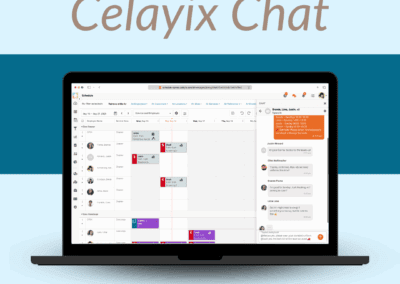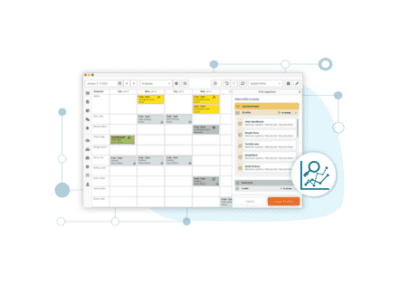An advanced employee scheduling software, such as Celayix, addresses many challenges and complexities of scheduling employees. These include fulfilling client contracts, reducing labor costs, optimizing resources etc. Quick and powerful tools allow schedulers to reduce avoidable overtime, as well as follow any other critical business rules. Well, it’s one thing to put together the perfect schedule. But of course, employees have to do their part in the process – they actually have to show up to work! This means that they have to be aware of their schedule, as well as any schedule changes.
In the real world, things are always changing. Previously scheduled shifts are deleted, changed, moved, and reallocated to other employees for shift swaps. New shifts are created and assigned.
For example:
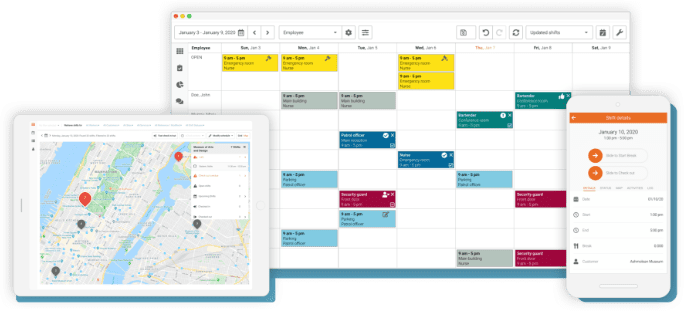
- A new client is signed on, which means that more employees are required. On-call employees will be scheduled based on their availability. Also, some previously scheduled employees will be re-assigned to the new client. All the selected employees must be notified of their work assignments.
- A client reduces a contract that has 80 employees in half. Therefore, half of the 80 scheduled employees need to be notified that their shifts are not needed. (Possibly, those employees are reassigned to the new client mentioned above.)
- The organizer of a large reception decides that it will start an hour later than initially planned. As a result, all 30 waiters, bartenders, and other staff must be notified to arrive an hour later.
- An employee has gone on leave or left the company. So, his replacement needs to be notified that they must cover the shifts.
In all of these cases, the affected employees need to know what is expected of them. First, the scheduler has to communicate the change of an already published schedule to the employee. Then, the employee has to acknowledge the change, to ensure there are no crossed wires.
Notifying the employee of schedule changes
The scheduler’s challenge:
- Identify the changes in the schedules of employees whose schedules are already published. They must also consider new shifts that were not previously scheduled.
- Build a list of the affected employees and details about each change. What was it before, and what is it now?
- Notify employees of the changes.
- Keep track of the employees who could be contacted and those who acknowledged that they know about the change.
Acknowledgment is important because the scheduler needs to be sure that each employee knows that they need to show up at a different time or place. They also must be made aware that they have a new shift or that their shift has been cancelled/moved.
Employees can see and review their schedules in any number of ways. They might use a dedicated mobile app or view their schedule on the web if it’s available. They can also embed their work schedule into their mobile Google and Apple calendars.
How not to communicate schedule changes
However the scheduler can’t assume that the employee will be looking at their schedule constantly or that they will notice a change when they do look at their schedule. Some employees may have little reason to look at their schedules frequently. For example, someone with a regular, predictable schedule may assume that nothing ever changes. Therefore they have little reason to check. On the other hand, someone who works very seldom, say, a few times a month, may not remember to look at the schedule. Checking won’t be part of their daily habits.
Sending emails and then tracking who replies is time-consuming and isn’t very effective. It’s like throwing paper airplanes over a fence – the scheduler doesn’t know if the airplanes got to the employees, and if they did, there’s no guarantee that the employees read the message that was written on the paper. (Besides this, folding a lot of paper airplanes takes time.) Calling each employee on the phone takes time; it may not be easy to get in contact with employees, and it can be very frustrating for the employee to be called out of work hours.
It is simply not practical or efficient to notify each employee individually of the changes to their schedule. Ideally, the scheduler would notify the affected employee of the changes rather than republish the entire schedule and hope that the employee notices something has changed.
Automation of schedule change notifications using acknowledgment Intervals
The solution is for the scheduling software to notify the employees of the changes with no action required on the scheduler’s part. Instead, allow the employees to acknowledge them at their convenience or as required using Celayix Mobile. The employee scheduling software will detect which change is for publishing to the employee schedule and will mark the change for acknowledgment; it will combine multiple changes to a single shift for easy acknowledgment. The scheduling system supports a tolerance time during which employees can acknowledge the changes without being bothered by their supervisor. The scheduling system supports the definition of missed acknowledgment interval (e.g., 3 days before shift start time). In this case, the supervisor has to take action on unacknowledged schedule changes for shifts starting in the next 3 days.
A change to a shift that takes place in two weeks does not need as immediate an acknowledgment as a shift that takes place in five days. As the shift gets nearer, it becomes more urgent that the employee notify the scheduler that they are aware of the change.

ACK (Acknowledgment) Intervals are time intervals based on the time between now (current time) and the shift start time.
1) ACK Allowed: The shift is in the future (will start in the next 7 to 14 days) – Acknowledgement is allowed but not required
During this “future” period, the employee may acknowledge the shift changes, but it’s not mandatory that he do so. Alerts are not sent for shifts tat fall in this period. As long as the employee acknowledges shifts during this period, then no alerts will be issued at the next step. No action is required by the scheduler at this point.
2) ACK Required: The shift will happen soon (will start in the next 3 to 7 days) – Acknowledgement is Required
A changed shift could be in this “near” interval because it was not acknowledged previously when it was in the ACK Allowed period or because the shift was added, removed or changed with shorter notice. During this period, the employee must acknowledge the change. He will receive alerts letting him know how to review and acknowledge the changes. The alerts could by email, text message, and by push notification (an indication on his device). If only one shift has changed, then the text message will show the details of the change. If multiple shifts have changed then the text message will remind him to go to the mobile app to see the changes.
The scheduler has no need to follow up because it is clear by acknowledging that the employee knows about his work assignments.
3) ACK Missed: The shift is imminent (will start in less than 3 days) – Acknowledgement has been Missed
If the changed shift is in this “very near” interval and has not been acknowledged, then the scheduler will receive an alert as well as the employee. The scheduler can take action such as following up with the employee or re-assigning the shift to a different employee.
The duration of the acknowledgment intervals is definable to allow specific use cases.
Acknowledging the revised schedule
Reviewing the changes in Celayix Mobile
The employee uses the Celayix mobile app or web app to review and acknowledge the changed shifts.
As shown above, the top of the screen shows that there are 6 pending changes that require acknowledgment.
The screen shows two shifts that have been updated, one new shift that was added, one shift that was removed, and one shift that was moved to a different day.
Swiping the screen shows any additional notifications. All changes can be acknowledged with a single click in this screen.
Tapping on any shift brings up the details of the change and allows the employee to do a single change acknowledgment.
Acknowledging the changes
The employee reviews the details of the shift with the changed items marked and then slides the control to acknowledge that he has seen that his shift has changed.
Shifts can be acknowledged one by one, or they can be acknowledged all at once from the list.
The alerts stop once the changes have been acknowledged.
Management by exception
At any moment, the scheduler can check on the status of changes to see if there are any that are not yet acknowledged. This allows the scheduler to keep on top of the changes and be sure that the employee is aware of their changed shifts. The scheduler only needs to follow up with the employees who have outstanding near-term notifications.
It’s a Win-Win
Shift Change Acknowledgement reduces the chore of tracking changes to published schedules and making sure employees are aware of changes to their schedules.
Employees are happier because there are fewer surprises. They have an efficient way to see only the changes to their schedule without the need to review their entire schedule constantly. They are reminded about changes they missed to acknowledge.
The scheduler is happier because much of the effort has been offloaded to the system and employees. They save time because now the system automatically broadcasts any changes to the published schedule, and it reminds employees to acknowledge the changes.
The scheduler only needs to follow up with the employees who are not up to speed – those who did not acknowledge changes in the very near schedule, that is, in the next 2 -3 days.