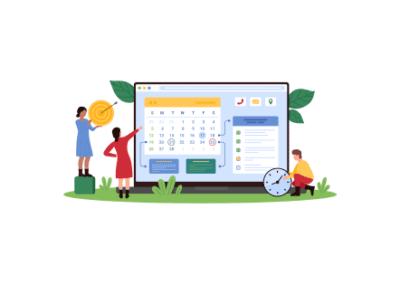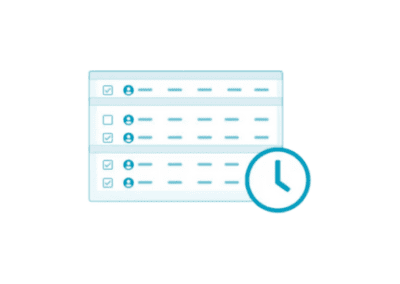In today’s round-the-clock economy, the demand for businesses to operate on a 24-hour schedule is increasingly necessary. In industries such as healthcare, private security, retail, and manufacturing, ’24-hour shifts’ is a common phrase. However, managing these shifts can be quite a challenge. This blog post explores how to create 24hr shift work schedules effectively, provides examples, and offers tips on avoiding common pitfalls.
Understanding the 24hr Shift Work Schedule

Before diving into creating a 24-hour shift schedule, it’s important to understand what it entails. Essentially, 24hr shift work means that an employee or a team works continuously for 24 hours and then has a certain period of time off. This is often used in settings where continuous coverage is needed. While this might sound daunting, with the right approach to employee scheduling, employees can still maintain a work-life balance.
Is 24hr shift work legal?
While it might sound bizzare, 24hr shifts are totally legal. There is no overarching federal legislation that restricts the total working hours for an employee in a single day. That said, numerous laws exist concerning matters like overtime compensation, protocols for on-call work, working hours for teen workers, and safety precautions to mitigate excessive fatigue. So, the responsibility to look after employees working these shifts fall to the employers.
How to Create 24hr Shift Work Schedules
Define Your Staffing Needs
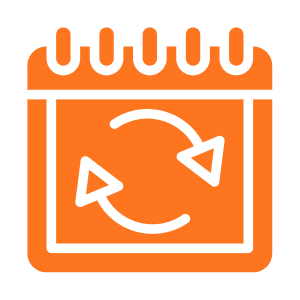
The first step in creating a 24hr shift work schedule is to identify your staffing needs. How many employees are needed for each shift? What skills are necessary? Are there peak times during the day that require more staff? Knowing your staffing requirements will guide you in assigning the right number of employees to each shift.
Create a Rotation Pattern
24hr shift work schedules typically involve a rotation pattern. This could be a pattern of ‘four days on, three days off’ or ‘two days on, two days off’. The rotation pattern you choose will depend on your staffing needs and the nature of your business. Rotation patterns are critical in a 24-hour shift schedule to ensure employees have sufficient time to rest and recuperate.
Ensure Legal and Contractual Compliance
When scheduling 24-hour shifts, remember to take into account labor laws and employee contracts. Some jurisdictions have regulations about maximum working hours, mandatory breaks, and overtime. It’s essential to align your 24-hour shift schedule with these requirements to avoid legal issues.
Use Scheduling Software
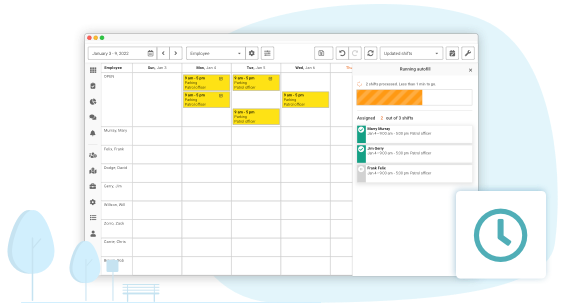
Creating a 24-hour shift schedule manually can be time-consuming and prone to errors. Employee scheduling software, like Celayix, can automate this process, making it easier and more accurate. You can input your staffing needs, rotation patterns, and other variables, and the software will generate an efficient schedule for you. Here at Celayix, our core users are shift work schedulers and employees, so our software was designed with this in mind.
Examples of 24-hour Shift Schedules
There are various types of 24-hour shift schedules that businesses can adopt. Here are two examples:
The DuPont Shift Schedule
The DuPont schedule involves a four-week cycle where employees work four 12-hour shifts consecutively, followed by three days off. They then work for another three consecutive days, have a day off, work for three days, then take three days off. This rotation pattern allows for a mix of work days and days off, reducing the risk of employee burnout.
The Pitman Shift Schedule
The Pitman schedule, often used in police departments, is a four-week cycle where employees work two days, have two days off, work three days, have two days off, work two days, and then have three days off. This creates a balanced schedule with regular breaks.
Tips for Managing 24hr Shift Work Schedules
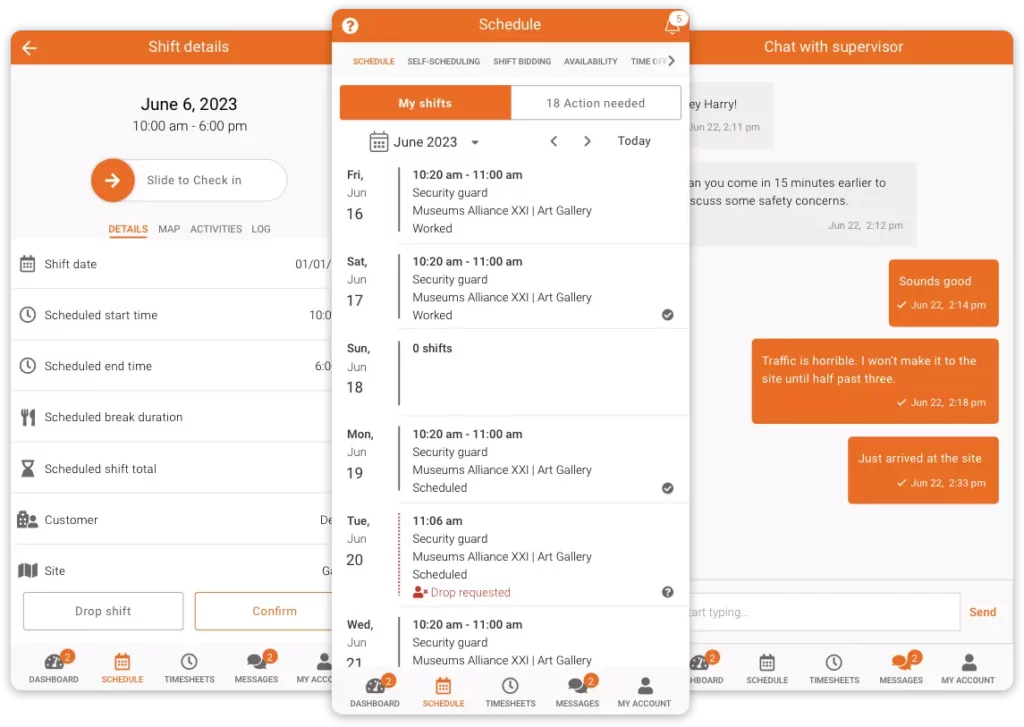
Ensure Clear Communication
Clear communication is key when implementing a 24-hour shift schedule. Ensure that all employees understand the rotation pattern and their shift times. Additionally, have a process in place for communicating changes to the schedule. The Celayix employee app allows employees to view their schedules, self-schedule their own shifts, and be alerted to schedule changes as soon as they happen.
Monitor Employee Health and Well-being
Working 24-hour shifts can be challenging. It’s crucial to monitor the health and well-being of employees, encourage regular breaks, and provide support for managing stress and fatigue. This is why self-scheduling and shift bidding are great. They provide autonomy to employees which can help them create balance and look after their own well-being. Also, just asking the question and having regular check-ins is essential.
Regularly Review and Update the Schedule
Lastly, a 24-hour shift schedule should not be set in stone. As business needs and employee availability may change over time, regular reviews and updates to the schedule are necessary. Feedback from employees should also be taken into consideration to make necessary improvements.
Creating a 24-hour shift schedule that suits your business needs while also promoting employee well-being can seem like a challenging task. However, with a clear understanding of your staffing needs, effective rotation patterns, compliance with legal requirements, the right scheduling software, and a commitment to regular review and clear communication, it becomes a manageable and beneficial system.

Remember, every business is unique, and there is no one-size-fits-all approach. The key to successful 24-hour shift work scheduling lies in balancing the operational requirements of your organization with the needs of your employees.
The world of 24-hour shifts can be daunting, but with careful planning, clear communication, and the right tools like Celayix, it can lead to improved productivity and employee satisfaction.
Remember to regularly reassess your scheduling strategies, stay adaptable, and always strive to create a work environment that is as beneficial to your team as it is to your business.