Manager App
Manage your schedules anywhere, anytime. Download a copy and share with others.
On-the-go Schedule Management from your Phone
The Celayix Manager App gives you 24/7/365 access to your schedule, allowing you to manage it from anywhere, at any time. Take control of shifts, swap employees, find replacements, and contact employees as needed, all from within the Manager App. With easy download from the Google Play and Apple app stores, schedule access has never been easier.

Key Benefits
- 24/7/365 team access to schedules, changes, and other shift details
- View your schedule by employee, customer site, or service
- Stay up-to-date with shift status, check-in and out times, and breaks
- Communicate with employees through phone calls, texts, email, or in-app
Features
-
Shift OverviewView all current and upcoming shifts at a glance to see who’s where, and when
-
Search with EaseUse the search function to find a specific shift, or groups of shifts. Search by Employee, Customer, Site, or Service
-
View Shifts in DetailWithin a shift, you can see everything you need to know including; employee, shift date, shift times, breaks, total shift hours, customer, site, service and status
-
Edit ShiftsWhen viewing a shift, you can simply click the edit icon in order to change the employee assignment, the shift date, or the scheduled start or end time
-
View Employee InformationWhen viewing a shift, you can click the employee’s name to see all of their contact information, pay information, and qualification details
-
Contact EmployeesWhen viewing employee information, you can simply click their contact information to call, text or email them directly from the app
-
Schedule ColoursYour shift overview will be easy to read thanks to shift colours. Shifts are colour coded based on your branch colours in eTime Xpress

You may also like…
This Celayix information sheet is also available for download


Improve Shift Management Operations with a Unified Approach