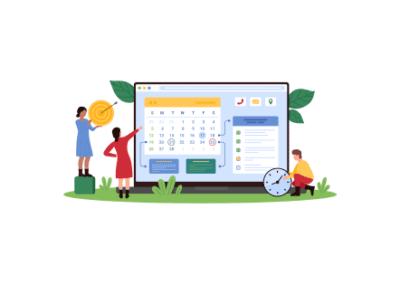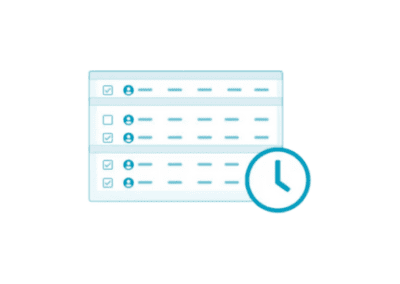Hospitality Scheduling Event Templates
In a previous blog post, we talked about our pending Event Templates feature and how it can be used in the Hospitality industry. This feature has just been released with our recent product, Time Xpress. Though it was designed to handle hotels and venues scheduling shifts based on events that have been booked with them, it also has the potential to greatly simplify daily scheduling for many restaurants.
Event Templates for Restaurants
For most restaurants, the daily schedule follows a very distinct pattern of shifts. While the people working those shifts, as well as their exact number and start/end times may change, the types of roles generally need to stay constant. Depending on the restaurant, different times of day might have drastically different amounts of business as well; so the lunch shifts may need to be scheduled in a very different way from the dinner shifts in a single day’s schedule.
For example, if a restaurant is open for both lunch and dinner, but it is significantly busier at dinnertime, the scheduler would want to create two event types, “Lunch” and “Dinner.” These two event types would likely have rules for scheduling the same set of roles; say server, bartender, grill cook, and fry cook. This way, the scheduler can create the schedule for the day just by creating one “Lunch” and one “Dinner” type event, but to account for the difference in business they would create the “Dinner” event with a much higher guest count. This would result in shifts for all roles being created for lunch and dinner, but there would be a larger number of shifts scheduled at dinner time.
Incorporating Skills & Qualifications in Event Templates
The tool becomes even more powerful when shifts for the event types have slightly different roles. Maybe some of those working the lunch shift need to also know how to prep their station for the day and those on the dinner shift need to know how to close down their station.
This is easily accomplished by defining specialized roles for these tasks (i.e. opening server, closing server) and using them in the rules for the corresponding event type. Not only does this create the correct number of shifts for each role, but it is helpful later when assigning employees to the shifts to ensure that people with the right qualifications are being assigned to the right shifts.
Adding Daily or Weekly Specials to the Scheduler
This tool is also very effective at capturing any events or specials the restaurant may host, for example if this restaurant has a happy hour special on drinks once a week. The scheduler can expect that this special will bring in increased business on that day, but that can be handled by increasing the guest count for events on that day. However, the scheduler should also expect that there will be much higher numbers of drink orders, which means the bartender role will be significantly busier than usual while other roles may stay roughly the same. This may mean that they want to schedule extra bartenders for that day.
To handle this, the scheduler can create sub-types for their “Lunch” and “Dinner” event types, in this case a “Happy Hour” sub-type. This allows the scheduler to create an extra set of rules for the “Lunch”/”Happy Hour” and “Dinner”/”Happy Hour” combinations that would include a higher ratio of guest count to shifts scheduled for the bartender role. In this way, the scheduler can quickly create events that can create batches of shifts for different teams within the restaurant.
Additional Scheduling Functionality
These events can also be customized to handle any occurrences that require a slightly different scheduling strategy by using event sub-types to slightly modify what shift creation rules apply to that event. The scheduler can also clone existing events to a different day to quickly and easily copy a given event setup across multiple days, allowing them to accomplish a week’s worth of scheduling in a very short period of time.
If you would like to learn more, feel free to reach out to us!