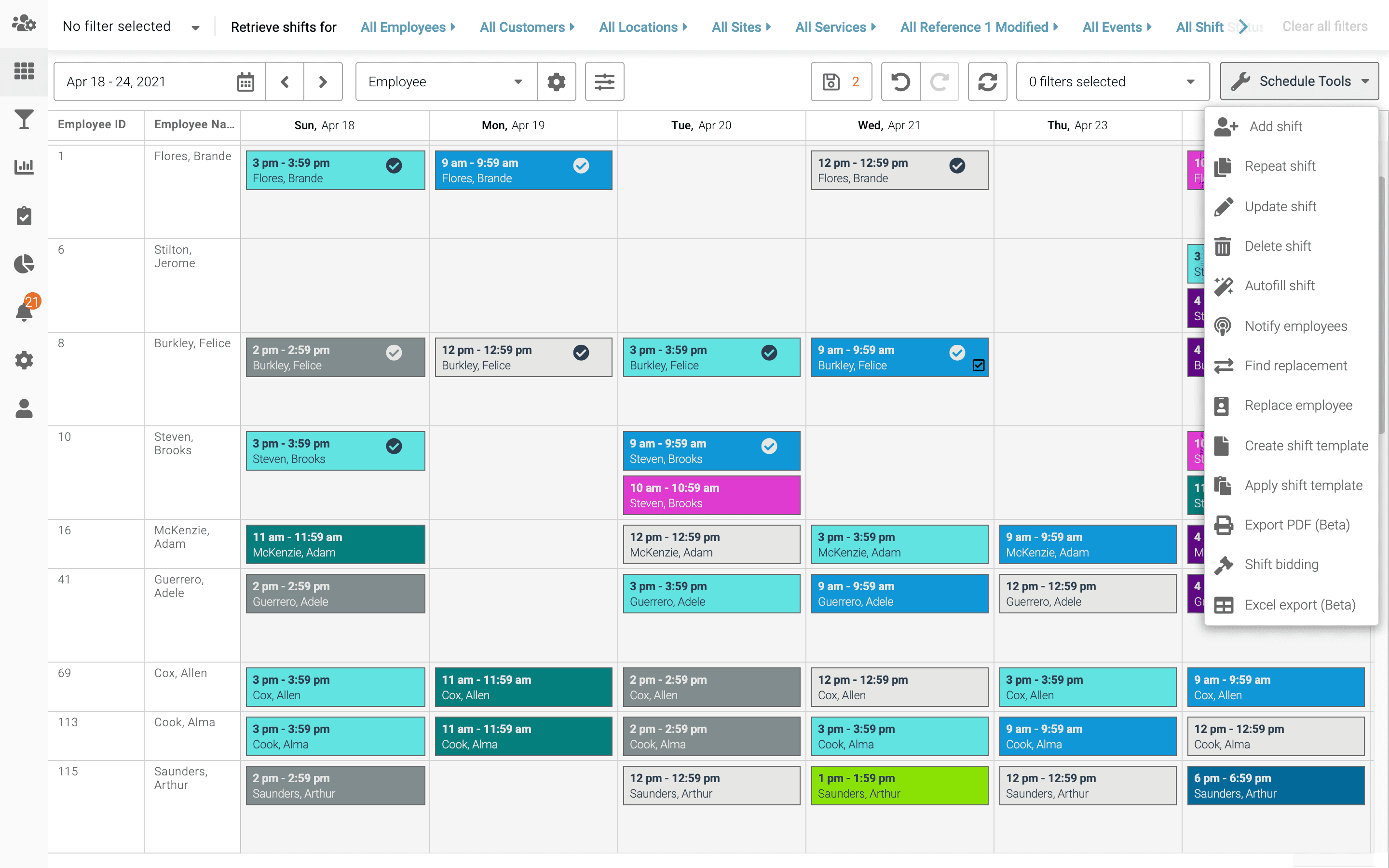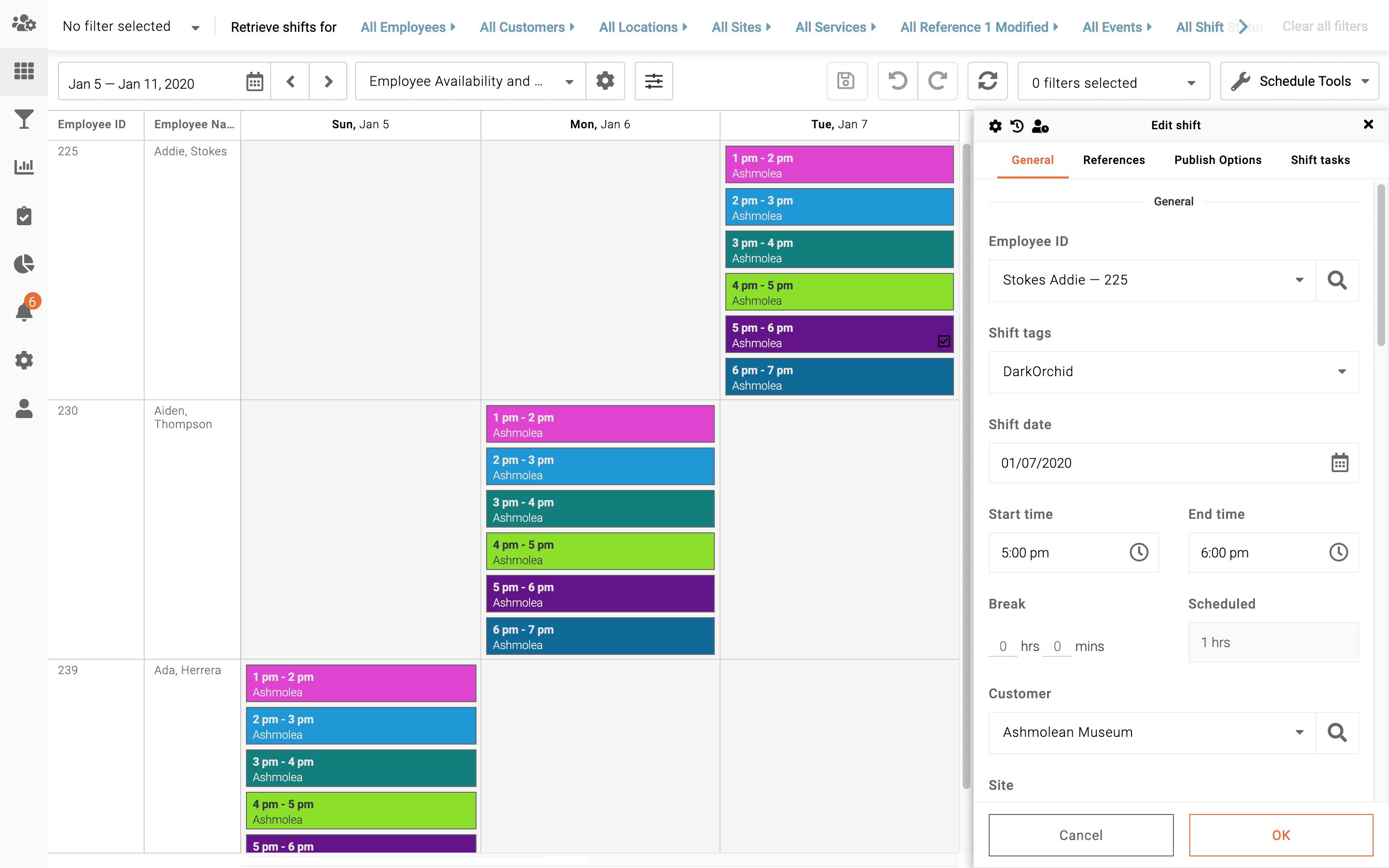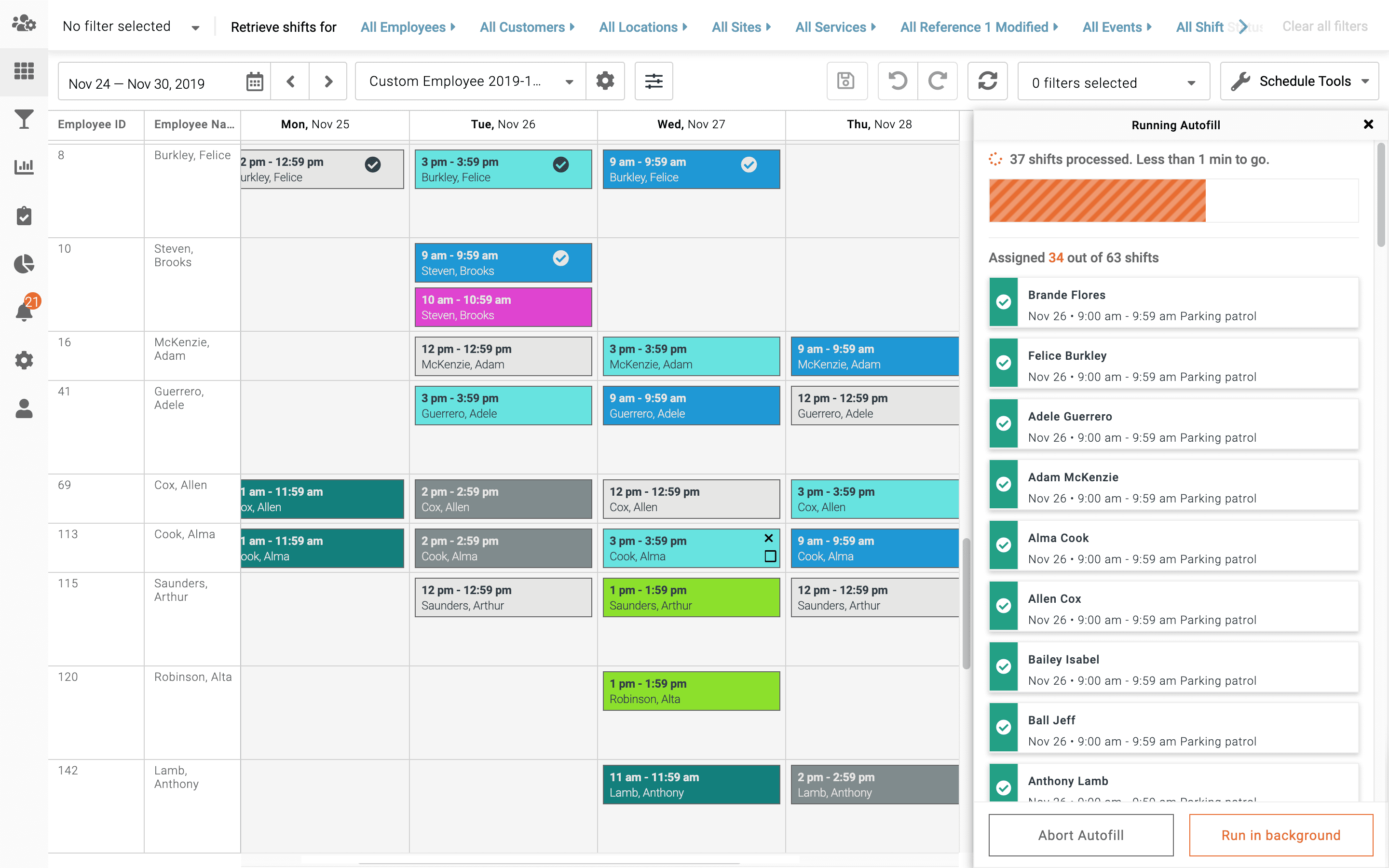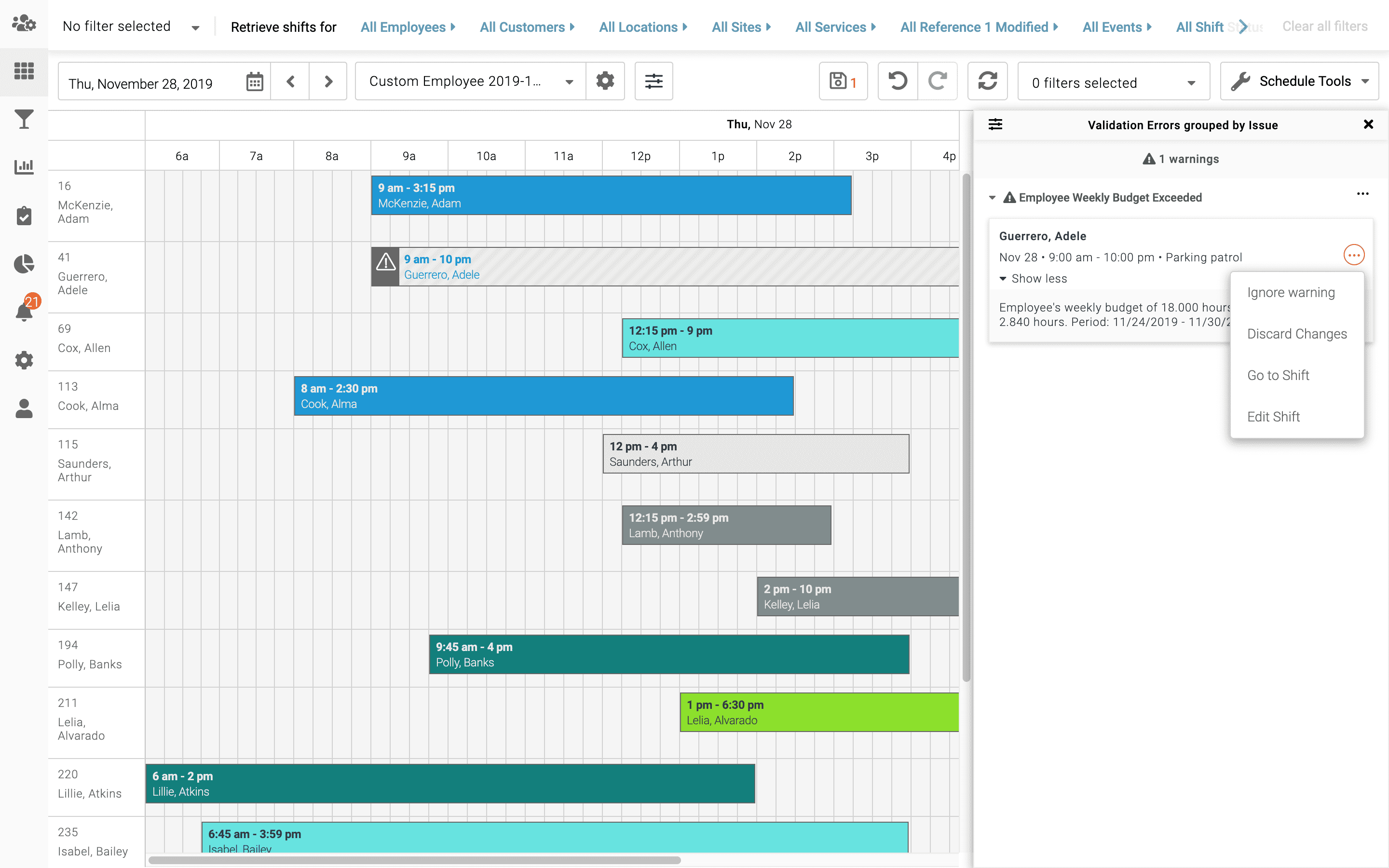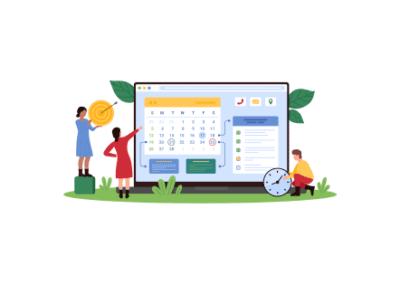
Celayix Scheduling
Employee Scheduling. Download a copy to share with others.
Celayix Scheduling – Visual Scheduling and Communication System
Reduce scheduling efforts by as much as 95% with an easy to use, advanced scheduling tool for
building, managing, and communicating schedules with your employees.
Our powerful, automated scheduler allows for easy creation of collaborative schedules, including features like self-scheduling, shift bidding, schedule autofill, and more, offering distinct advantages to our customers.
Key Benefits of Celayix Scheduling
- Rules-Based Scheduling – automate scheduling rules to account for shift qualifications, double booking, overtime, internal and external budgets, and others to ensure the right staff are scheduled for the shift.
- Collaborative Scheduling – collect availability, time off requests, and other preferences to automatically build schedules, saving hours of scheduling effort.
- Self Scheduling – save time by allowing staff members to schedule themselves into qualified shifts based on configured business rules, demand, and preferences.
- Customize schedule layouts to match unique company and individual needs.
- Quickly create and modify schedules using templates with drag and drop functionality.
- Reduce time spent on schedule changes through group editing.
- Ensure fair distribution of shifts by defining and using shift rotations.
- Ensure fair distribution of shifts by defining and using shift rotations.
- Communicate shift information with staff in real time through in-app, email or SMS messaging.
Features
-
Customize Views Organize information to your individual needs, including color coding shifts and personalized views.
-
Flexible Filtering Zoom in and out of schedules to focus on any group of shifts for any time period you want.
-
Shift Editing Make one-off and bulk changes to schedules using drag & drop and other group editing functions
-
Availability and Time-Off Requests Compare employee availability and time-off requests to eliminate scheduling conflicts.
-
Communication Notify team members of new schedules and shift changes automatically, and also send in-app messages.
-
Find Replacements Quickly find replacements for shifts, while ensuring business rules like qualifications and overtime are followed.
-
Autofill Shifts Automate shift allocation based on rules, availability, rotations, pay rates and many more options.
-
Self-Scheduling Allow employees to self-select their shifts based on your organization’s specific rules.
-
Labor Forecasting Forecast shift coverage needs based on demand ratios.
This Celayix information sheet is also available for download
You may also like…
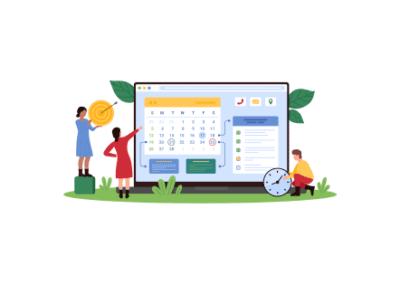
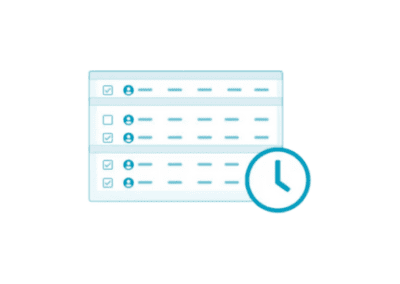
How to Effectively Manage Employee Attendance