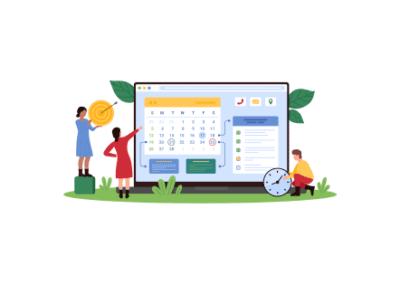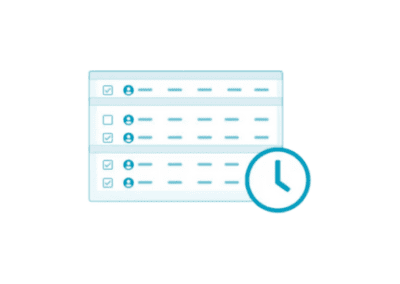Nowadays, businesses rely on a multitude of technologies to keep operations running smoothly. Businesses often use many different software tools daily, like project management and customer relationship management (CRM) systems. While these tools are essential, managing multiple logins and passwords can become a significant burden for both employers and employees. Enter Single Sign-On (SSO) – a game-changing solution that can streamline your business operations and enhance security.
In this blog, we will discuss what SSO is, its advantages, and why adding SSO to your business could be a great choice.
What is Single Sign-On (SSO)?
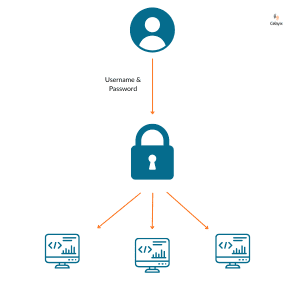
Single Sign-On (SSO) is an authentication process that allows users to access multiple applications with a single set of login credentials. These are usually a username and password. Rather than requiring a separate login for each system or service, SSO gives you access to all your connected applications once the user has successfully signed in.
Imagine having just one key that opens every door in your office building. SSO functions similarly but in the digital world, providing a “master key” for user identity to all of your software platforms. Once a user signs in, it authenticates the user so they can move freely between different applications without needing to log in again.
The Benefits of Single Sign-On for Your Business
1. Streamlined Operations and Increased Productivity
One of the most immediate benefits of single sign-on is the streamlining of your business operations. Employees no longer need to waste time remembering and entering multiple passwords, leading to faster access to the tools they need. This reduction in friction means that your team can focus more on their work and less on technical hurdles, ultimately boosting productivity. In fact, users save between 5 to 15 seconds per login when they utilise single sign-on!
2. Enhanced Security
While it might seem counterintuitive, SSO can significantly enhance your business’s security posture. With fewer passwords to manage, the risk of weak or reused passwords decreases. Users are more likely to make stronger passwords when they only have to remember one set of credentials.
Single sign-on solutions also often come with additional security features like multi-factor authentication (MFA). This adds an extra layer of protection against unauthorized access. SSO security is easy to achieve and effective at protecting your data.
3. Reduced IT Costs and Support Burden
For many businesses, password-related issues are a significant drain on IT resources. From password resets to account lockouts, these problems consume valuable time and energy. SSO reduces these incidents, freeing up your IT team to focus on more critical tasks.
The result? Lower support costs and a more efficient IT department.
4. Improved User Experience

A smooth, hassle-free login experience can greatly enhance user satisfaction. Whether it’s your employees accessing their tools or customers engaging with your services, SSO provides a seamless experience that can improve overall satisfaction and engagement. For businesses that rely on customer-facing applications, this can also lead to increased customer loyalty and retention.
5. Centralized User Management
With Single sign-on, user management becomes much more straightforward. Administrators can control access to multiple applications from a single point, making it easier to onboard new employees, manage permissions, and quickly revoke access when necessary. This centralized approach reduces the complexity of managing user accounts across different platforms, which is particularly beneficial as your business grows.
How to Implement Single Sign-On in Your Business
Single sign-on Implementation in your business starts with choosing the right SSO solution that aligns with your needs. Here are some steps to consider:
1. Assess Your Current Technology Stack: Identify the applications and systems that your business currently uses. Determine which of these support SSO and whether they can integrate with a centralized identity provider.
2. Choose the Right SSO Provider: There are many SSO providers available, each offering different features and integrations. Some of the leading providers include Okta, Microsoft Azure AD, and Google Workspace. When selecting an SSO provider, consider factors like ease of use, integration capabilities, security features, cost and scalability. Take a look at what most leaders consider when choosing a single sign-on provider:
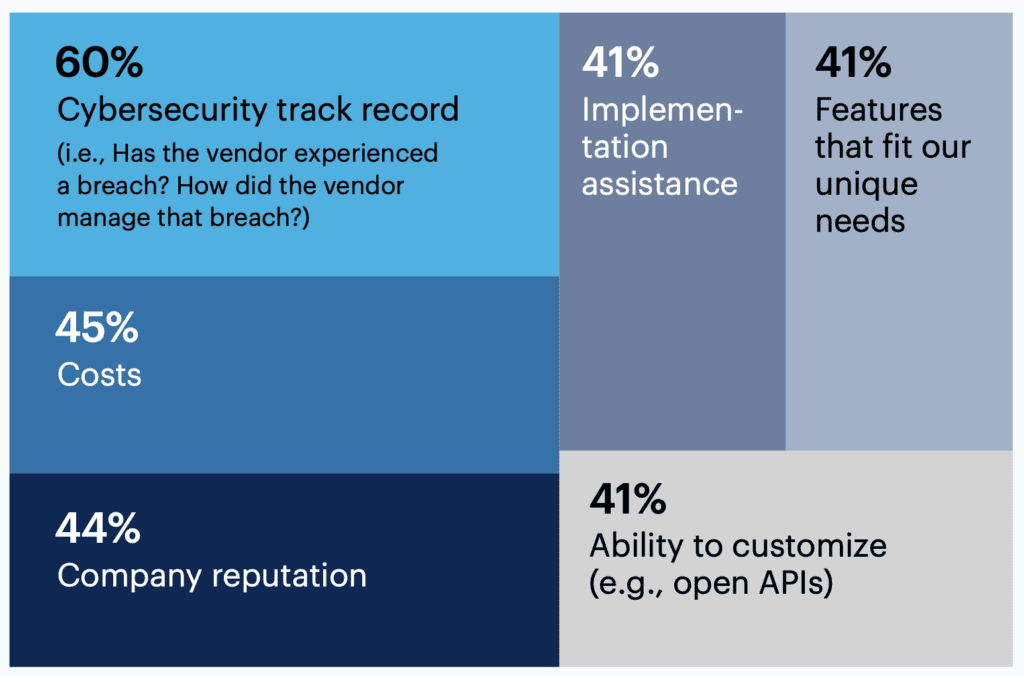
3. Plan Your Implementation: Implementing SSO requires careful planning. You’ll need to decide how user data will be synchronized, how permissions will be managed, and how to handle exceptions (such as legacy systems that might not support SSO). It’s essential to involve your IT team early in the process to ensure a smooth rollout.
4. Educate Your Team: Once SSO is in place, it’s crucial to educate your employees on how to use it. Provide training and resources to ensure they understand the benefits and know how to log in to their applications using SSO. This will help maximize adoption and ensure everyone is on board.
5. Monitor and Optimize: After implementation, continuously monitor your SSO system to ensure it’s functioning correctly and providing the desired benefits. Gather feedback from users and make adjustments as needed to improve the experience.
Why SSO is the Future of Business Operations
As businesses continue to adopt more digital tools, the need for efficient and secure authentication methods will only grow. SSO is not just a trend – it’s a critical component of modern business operations. By simplifying the login process, enhancing security, and reducing the burden on IT teams, SSO allows businesses to focus on what really matters: driving growth and delivering value to customers.
Popular Single Sign-On Platforms
One Login
One Login provides everything that business owners need to secure their workforce, customer and partner data. They are currently trusted by over 5,500 customers globally, with more than 6,000 application integrations, including Celayix. With their single sign-on capability, you can onboard and offboard up to 9x faster!

Okta
Okta offers an extensible, easy to use tool that works with over 7,000 integrations and 18,800 customers. They enable business owners to choose the best technology for their future, while making life easy and keeping them secure. Celayix is a proud integration parter with Okta, meaning you can access Celayix using single sign-on!
Microsoft Entra AD (previously Azure AD)
Microsoft’s answer to single sign-on is Entra AD (Active Directory). They are here to help your organization be better prepared for opportunities and challenges. They use a defense-in-depth strategy that includes identity, endpoint, and network security. This strategy aims to improve readiness.
Whether you’re working with Software as a Service – SaaS Apps, Cloud infastructure, or on-premise apps, you can use Entra AD to sign on safely, with ease. Celayix is a proud member of the Entra AD, giving our customers the opportunity to log in through them.
So, if your business utilizes multiple technologies, embracing SSO could be one of the smartest moves you make. By integrating SSO, you’ll streamline operations, enhance security, and create a more productive and satisfied workforce. So, take the first step today – assess your technology stack and explore the SSO solutions that can elevate your business to new heights. If you’re a Celayix user, or you’re interested to learn more about how Celayix works with SSO, chat to a Solution’s Advisor today!