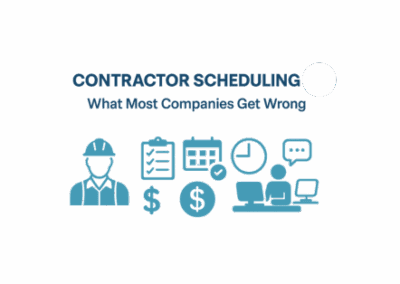This post will look at some of the common areas to consider when purchasing scheduling software. It also breaks down why they are important to the decision making process. At the end of this post, you will also find a helpful worksheet that you can use to compare software vendors.
Needs Analysis
Before diving into specific details, it is important to understand the needs of your business. Here are some key questions to ask:
1) What in the scheduling process is causing you the most pain? Is it collecting availability, communicating schedules out to your employees? Dealing with the inevitable modifications, tracking clock-ins and clock-outs, or something else entirely?
2) What type of employees do you have? Do you have a small, stable workforce or do you have dozens or hundreds of employees with variable schedules?
3) What is the makeup of your staff (full, part-time or casuals)?
4) Do you have high employee turnover?
5) Do you have union considerations or deal with complex labor laws?
6) Do you want your employees to be able to self-schedule?
7) Do you need to print and post employee schedules?
8) Do you have multiple sites or customers that need to be managed?
9) What reports are required? How much customization do you require?
10) Is your staff tech-savvy?
Once you have created your list of needs, work hard in prioritizing it. You may be able to find a solution that solves all of your needs. However, the chances are you will have to compromise on some of your requirements. Having a prioritized list will make it easy to know what you cannot live without. This helps ensure you are not swayed by other, non-critical features within the software. The sections below will look at some of the specific areas that should be considered as part of a needs analysis and why they are important.
Budget and ROI
After you have analyzed your needs, prepare what you think you can pay for such a solution. This question will be key and one that will be asked by the software vendors you choose to investigate. It’s natural to want to keep that information close to your chest. However, if you don’t inform the vendors of the budget upfront, you may end up wasting time. You might find out after investing too much time that the solution is outside of your budget constraints. The more complex and irritating your problems are, it is likely you will need to invest in a more complex scheduling system. When preparing your total budget, consider the costs associated with deployment, training, technical support, software upgrades and ongoing software maintenance. This way you have a well thought out and practical budget.
Ask the vendors what type of payback their clients normally experience. When setting your budget, a good rule is to look for a return on investment (ROI) within six months to a year.
The likely areas of cost savings will come from:
- Drastic time savings from schedulers/supervisors not having to manually create schedules. They no longer have to handle calls from employees, manage time-off requests or worry about no-shows.
- Reduced overtime expense by automatically excluding any employees who must be paid overtime
- Fewer payroll errors by having the system keep better track of who has worked and for how long
- Reduced turnover and training costs by ensuring that employees are paid fairly and accurately
- The vendors being evaluated can help you quantify these expected savings. This allows you to set a realistic budget and compare costs with the estimate of the value you will gain.
Experience and References
A good vendor should understand the challenges faced in your particular industry. Ask how many other customers they have in your sector, or how many customers face similar problems as your organization.
The vendor’s expertise in your line of business benefits you in several ways. Most notably, it saves you the trouble of educating them about how your industry works. Vendors can offer advice and best practices for solving common problems in your field. You can leverage their experience to help you set up a good workflow for your key processes.
An experienced vendor will also be able to provide you case studies and references proving their success in your industry. Before you make a decision to buy, review the case studies they have available. If you want to go the extra mile, even ask to speak with some of their existing customers.
Extendable
Ask yourself if the system will be able to manage your businesses’ future growth. In other words, can the system handle what you are looking to do tomorrow? If no, then it makes sense to consider another system that would match your growth expectations. This ensures that you don’t face a roadblock in the near future and have to restart the search process. The decision should include a cost-benefit analysis based not only on the specific dollar amount spent. Also consider the time spent researching, implementing, and training your employees on any new system that is put in place.
Technology
The technological capabilities of your workforce must be considered when evaluating vendors. Some vendors only use smartphone apps for schedule creation, viewing, and communication. This can be challenging if your workforce demographic does not have the required technology to access the information or are not tech-savvy enough to see any benefit. Ensure that your vendor has the ability to meet the needs of all employee types including those that can use smartphones and those that require more traditional methods.
Software Flexibility
Like many organizations, your scheduling journey likely began in spreadsheets because it was fast, easy, and inexpensive. Spreadsheets are an excellent tool for creating and printing schedules as you are free to create your own schedule formats, type information directly into cells and apply colors to shifts. It is important to ask yourself: Does the new system have the ability to provide the information in the way that I want to see it?
You want to ensure that the system is flexible enough to show you the information in a way that you are used to. Although it is unlikely you will find an exact match to your terminology and workflow, many systems today have the flexibility to update labels and customize views to show you the information in a way that is familiar and therefore reduces the time spent learning. Make sure the system you choose has the flexibility to fit your needs.
Training and Technical Support
One of the key questions you should ask is what type of training you will be provided when you are implementing the system. Is it going to be software that is simply handed to you (by either subscribing or downloading) and you need to self-learn or will there be some training provided? Also, ask what support will be provided after you have started using the software – will you pay per support incident or is support included in the subscription fees, is it email-only support or can you call and ask questions, and is support available when you need it (do you need evening/overnight/weekend support).
Ideally, there should be a combination of initial training, support, and online resources to help you learn how to use the system as quickly as possible. Depending on the support level you require, this may exclude some vendors from consideration.
Third-Party Integrations
If you are using other systems such as payroll or HR, ask yourself if the scheduling system should integrate with your other systems. If that is required, make sure that the system you are considering can be integrated with your other applications and if not, identify what the cost to create the integration would be. Remember that some systems may be cheaper at the outset but if integrations don’t exist, they will need to be developed or you will have to do some manual work to get the information from one system to another. While some vendors may be able to take on the custom work for a fee, others may not even provide the option to do a custom integration.
Software Contracts
What type of commitment are you looking to make? Are you looking for something that is month to month or multiple years? Consider the contract length when you are finding out about how long it takes to implement the solution and when software fees can change. A longer contract length may allow you to lock in more favorable pricing terms as well as protect from price increases.
Security and Data Protection
It’s important to understand how your data is going to be protected. If it is a system that you will manage and install on your premises, you will be responsible for the data protection. Although this may make sense, consider all of the other requirements of an installed application such as managing the hardware it is installed on, owning the upgrade of the software and/or hardware, and whether or not you have employees with the required skillset. The alternative is a cloud-based system where the hardware, software, and data protection is outsourced to the vendor you choose and ultimately their responsibility to ensure they meet your service requirements. Although both are valid options, cloud-based software tools are becoming much more popular due to the low maintenance needs required by the subscriber.
Future Improvements
Business and technology is evolving at a rapid pace. Ensure that you are working with a company that has a plan for continually evolving and improving their software. Ask them how many releases they have in a year and how they are going to be delivered to you. Also, ask to hear about their future plans and how often they release major upgrades. You want to ensure that you are working with a vendor that has numerous clients and expertise in your industry to ensure that they stay on top of changes and continue to offer new enhancements in their system to match your own company growth.