404 – Page Not Found
We couldn’t find what you’re looking for…
This page no longer exists, or the address you entered is incorrect.
Let us help you find what you’re looking for!
Celayix Home → Celayix Support →
Check out our Product:
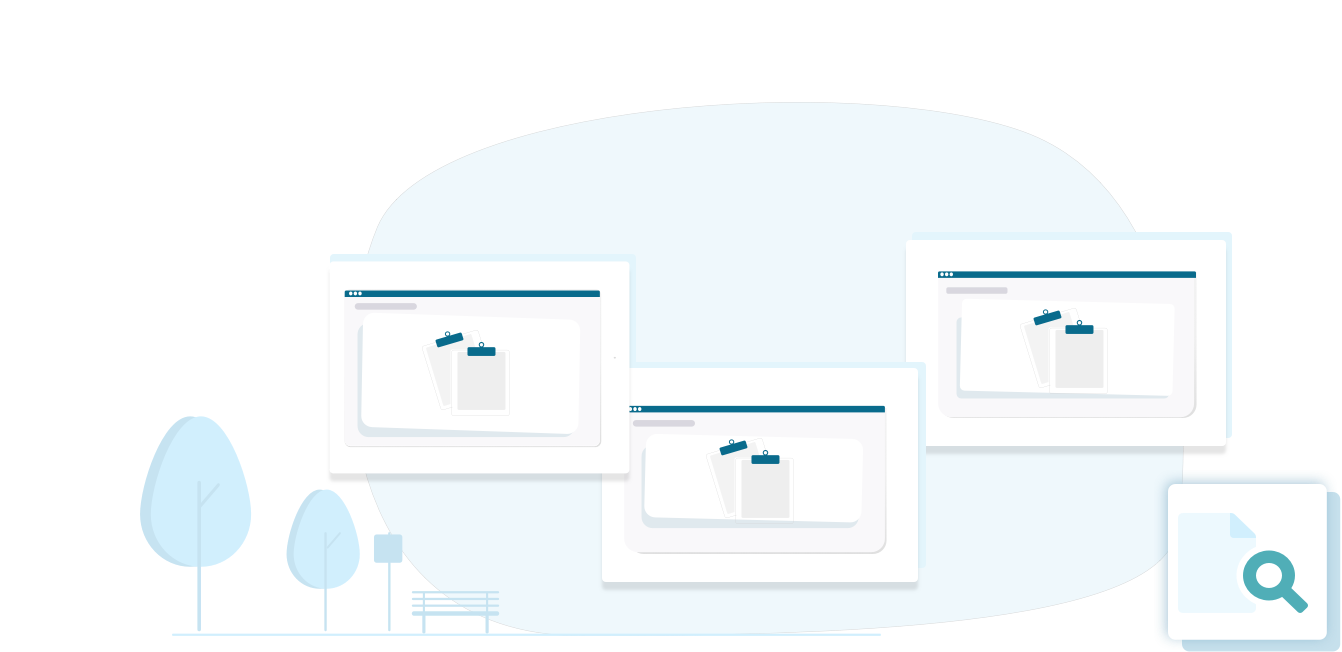
This page no longer exists, or the address you entered is incorrect.
Let us help you find what you’re looking for!
Celayix Home → Celayix Support →
Check out our Product: